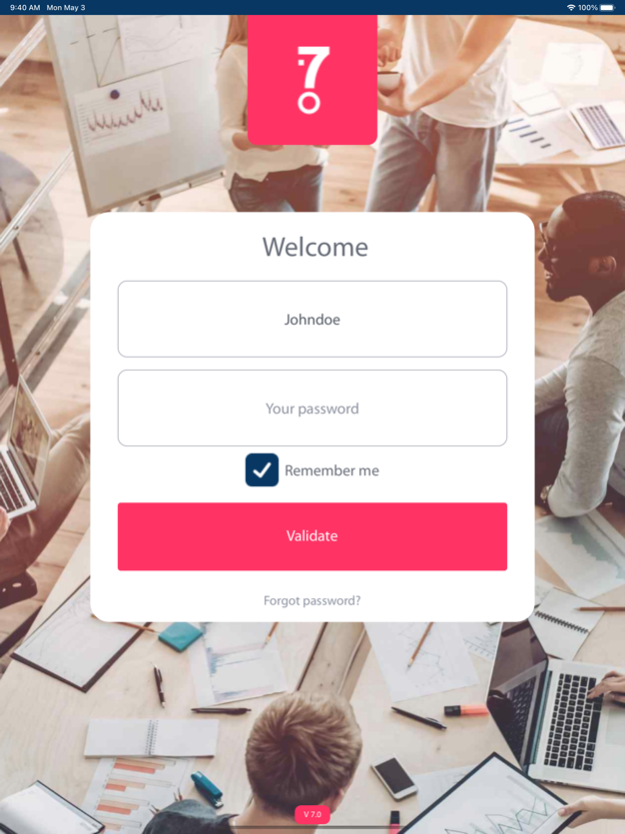7Speaking 7.0
Continue to app
Free Version
Publisher Description
7Speaking covers all language training modalities for 5 learning languages: English training, German, Spanish, French, Italian.
Individual courses, group lessons, elearning, microlearning, social-learning, dual skills training, news-based lessons, video chat ... and all activities are customized according to the level, the profession, the sector of activity and the interests of each.
Workshops:
- News
- Video by topics
- Business Skills
- Professional Skills
- Specialised Vocabulary
- My Vocabulary List
- Vocabulary Worskshop
- Grammar Workshop
- Private lessons management
- Progress and Time spent
- Personal Profile
- Newsfeed (New)
- Badges (New)
May 5, 2021
Version 7.0
After our desktop platform, our mobile application has been given a new look and is now available in the new 7Speaking colors.
We have also made significant changes to your user experience, navigation, colors, buttons and popups.
We're not stopping there. We are taking advantage of this update to enrich the 7Speaking application with several new workshops and features:
- New Professional Skills videos (optional),
- A 100% revised Pronunciation module,
- A completely redesigned booking system for individual lessons (optional),
- Your bookings and individual course reports now accessible on mobile (optional),
- A modernized badge system,
- More interactive tests and quizzes,
- The Business Skills workshop is now available in our 5 learning languages,
- Fingerprint signature of your individual sessions (optional),
- A clearer and structured side menu.
Good learning with 7Speaking!
About 7Speaking
7Speaking is a free app for iOS published in the Kids list of apps, part of Education.
The company that develops 7Speaking is 7Speaking SA. The latest version released by its developer is 7.0.
To install 7Speaking on your iOS device, just click the green Continue To App button above to start the installation process. The app is listed on our website since 2021-05-05 and was downloaded 0 times. We have already checked if the download link is safe, however for your own protection we recommend that you scan the downloaded app with your antivirus. Your antivirus may detect the 7Speaking as malware if the download link is broken.
How to install 7Speaking on your iOS device:
- Click on the Continue To App button on our website. This will redirect you to the App Store.
- Once the 7Speaking is shown in the iTunes listing of your iOS device, you can start its download and installation. Tap on the GET button to the right of the app to start downloading it.
- If you are not logged-in the iOS appstore app, you'll be prompted for your your Apple ID and/or password.
- After 7Speaking is downloaded, you'll see an INSTALL button to the right. Tap on it to start the actual installation of the iOS app.
- Once installation is finished you can tap on the OPEN button to start it. Its icon will also be added to your device home screen.